-
SMART Sound
1) Sound is not coming out of SMART speakers
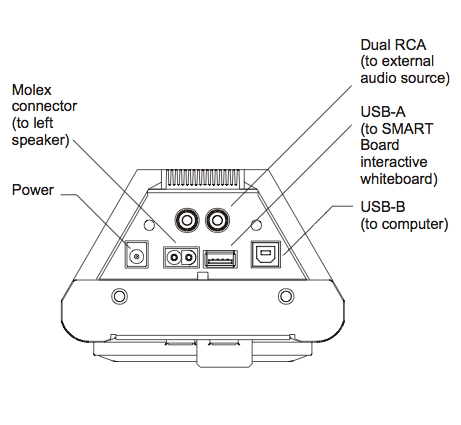
- Make sure power cord is plugged into both the outlet and the back of the speaker. Also make sure that the power brick in the middle of the of the power cord is securely connected.

- If your speakers are connected with USB:
Make sure USB cords are securely connected to both ports in the speaker and into the computer
Change the settings on the computer to play audio on USB device
- If your speakers are connected with a audio cord (that is connected to the VGA cable):
Make sure the audio piece is plugged in securely on both ends

- If your speakers are connected through an HDMI:
Make sure the HDMI is securely connected on both ends
2) Sound is not coming out of computer,only SMART speakers
- Unplug USB from SMART board/speakers
HelpDesk
Phone Number: 262-8151
email: HelpDesk@rcsdk12.org
Hours of Operation: Monday - Friday, 7:30AM - 4:30PM
Have the following ready when you call:· Your full name, with spelling
· Contact Info (phone or email)
· Location (school and location code/administrative building,floor, suite, and cubical number)
· For computer related problems, your computer name
· Basic overview of the issue
Select a School...
Select a School
- PreKindergarten & Early Childhood
- George Mather Forbes School No. 4
- John Williams School No. 5
- OACES Office of Adult & Career Education Services
- Virgil I. Grissom School No. 7
- Roberto Clemente School No. 8
- Dr. Martin Luther King Jr. School No. 9
- Anna Murray Douglass Academy School No. 12
- RECEC NE
- The Children's School of Rochester No. 15
- Dr. David & Ruth Anderson Academy No. 16
- Enrico Fermi School No. 17
- Dr. Charles T. Lunsford School No. 19
- Abraham Lincoln School No. 22
- Francis Parker School No. 23
- Nathaniel Hawthorne School No. 25
- Henry Hudson School No. 28
- Dr. Iris J. Banister School No. 33
- Ida B. Wells-Barnett Elementary School
- Pinnacle School No. 35
- Abelard Reynolds School No. 42
- Mary McLeod Bethune School No. 45
- Austin Steward Elementary School No. 46
- Helen Barrett Montgomery School No. 50
- Frank Fowler Dow School No. 52
- Montessori Academy School No. 53
- The Flower City School No. 54
- World of Inquiry School No. 58
- All City High
- Early College International High School
- East Upper & Lower Schools
- Edison Career and Technology High School
- Padilla High School at the Franklin Campus
- James Monroe High School
- Joseph C. Wilson Magnet High School
- Northwest Middle School at Douglass Campus
- Rochester International Academy
- School of the Arts
- School Without Walls Commencement Academy
- Home / Hospital Instruction
- Youth and Justice Programs
- Department of Bilingual Education & World Languages
- Special Education
- IM&T
- School Library System
- Student Support Services
- Virtual Academy of Rochester
- Summer Learning
- Dr. Freddie Thomas Middle School
- Andrew Langston Middle School
- Loretta Johnson Middle School
- Thurgood Marshall Middle School
- Florence S. Brown PreK Center at School No. 33

